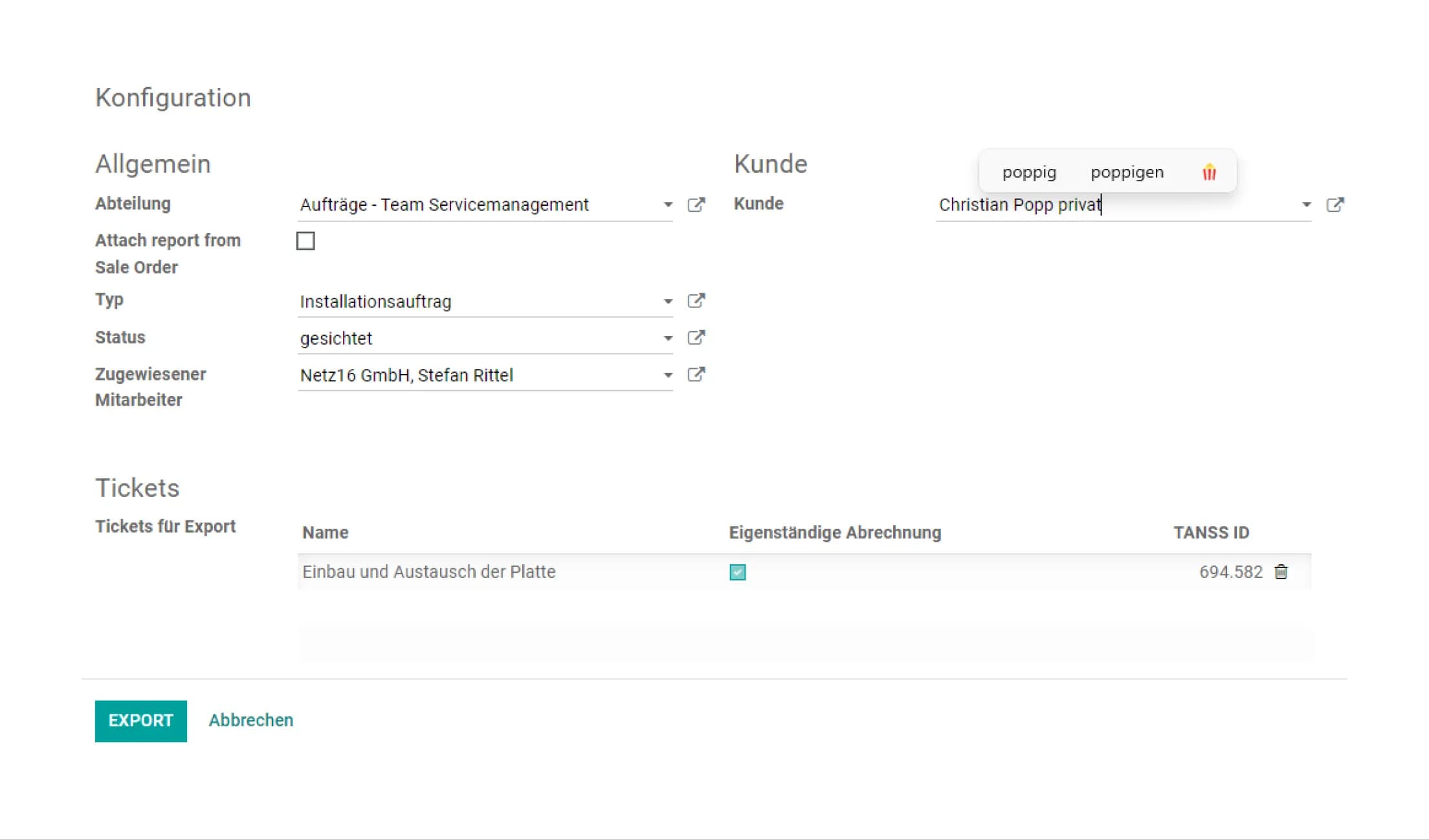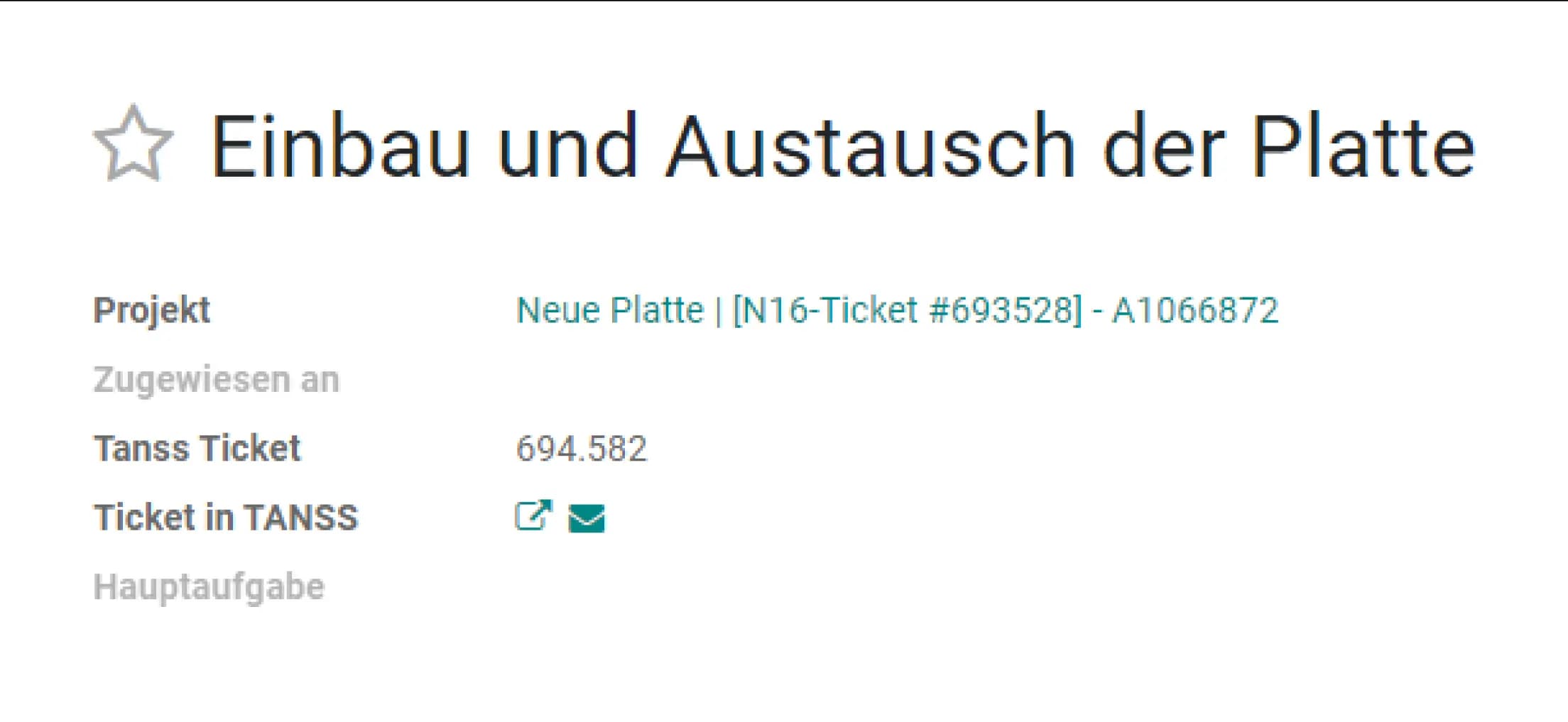TANSS and Odoo: The dynamics behind 500 recorded services per day
Christian Popp is the Managing Director of the netz16 Group, an IT system house based in Augsburg that specializes in the cloud business and managed services. His company is heavily involved in managed security and operates three subsidiaries: Digisoolut (ERP solutions based on odoo), Alphasystems (individual programming) and Fundwerk (telemarketing, ParIT SMB IT solutions and Datev). The use of Odoo (Open Source ERP & CRM) and the integration of TANSS are key elements of the business structure. "We had two ladies in Ulm who were desperately sitting in front of their PCs and couldn't get any further because they couldn't keep track of the sheer mass of services. We switched to TANSS within a few days."